Library Staff Training
Mastering the Basics of Windows
Please join us for a deep dive into the fundamentals of Microsoft Windows 10 designed to help you feel like a master of the operating system. This virtual workshop will explore ways to optimize your time navigating the Windows environment. Topics will include but are not limited to, beneficial features and user settings, the Microsoft Store and preloaded apps with value, the role of OneDrive when backing up files to the cloud, protecting yourself from viruses and troubleshooting common issues, Task Manager, and other helpful utilities, the basics on using Edge as your Internet browser, and more.
Email, Digital Calendars, and Other Tech Tools
Email correspondence, digital calendar invites, and increasing amounts of online activity are common for professionals today. Please join us for a virtual workshop intended to help you boost your comfort and confidence using Outlook, the popular and powerful communication application included with Microsoft 365. Topics will include but are not limited to, composing and sending email messages, organizing folders and managing your inbox, setting up lists of Tasks and creating new contacts and groups, scheduling and inviting others to calendar events, sharing and adding calendars, and some tips and tricks when using Microsoft Edge.
Managing Digital Files Locally and in the Cloud
A professional's hard drive typically contains many files and documents that need to be stored safely, worked on frequently, and backed up often. To stay productive, it's important that we establish an organized 'information architecture' for ourselves, so we can efficiently find what we need so we can get our jobs done. Please join us for a virtual workshop all about managing digital files on a local drive, on an external device (USB stick), and in the cloud. Topics will include but are not limited to navigating and manipulating File Explorer, understanding how to synchronize the OneDrive folder that is integrated into Windows 10, recognizing other cloud storage backup solutions and the value they create, and much more.
Digital Cameras and Photo Management
Although the modern hobby is not all that difficult, taking digital photos with a DSLR (digital single-lens reflex) camera and organizing the hundreds, sometimes thousands, of images taken with them requires some practice and patience. Understanding how to use the camera effectively to get the best photo/video and how to manage, edit, use, and store your images are all important skills to master. Please join us for a virtual workshop about mastering the basic controls on a Canon EOS M50 camera, how to capture quality photographs, and what to do when transferring the images to a computer, the cloud, or another device. We'll also explore photo management strategies using the preloaded Windows 10 Photos program and some advantages of using the free Google Photos app.
Nuts and Bolts of Adobe Creative Suite
Please join us for a birds-eye view of creative software made by Adobe. We'll explore why and when to use particular apps, and how to operate each tool at a basic level. We'll also discuss saving/exporting files with different extensions and qualities.
Photoshop - Illustrator - InDesign - Final Cut Pro
Podcasting 101
Recording our conversations and sharing ideas online has become a popular hobby for many users on countless topics. In the form of podcasts, audio recordings are uploaded to the Internet in staggering amounts every day. Please join us for an introductory session about the hardware and software used commonly in podcast production.
GarageBand - Logic Pro