Lockdowns, long lines, and loungewear.
Do you need another reason to shop online? Start your holiday gift shopping this weekend and maybe finish with a few treats for yourself. We’ve got your Cyber Monday best deals guide to save you time browsing.
With the biggest electronic sale of the year just a few days away, it is never too early to start assembling your wish-list and to explore the best deals out there. We are, of course, talking about Cyber Monday. The pandemic has changed the way we shop - most likely you will have to stay in your sweatpants on your couch and get ready, as the biggest discounts on various electronics will be happening online. Here’s what we know about Cyber Monday 2020, so you can be prepared when the prices finally drop.
When is Cyber Monday?
This year, Cyber Monday is on November 30, 2020.
Cyber Monday is the Monday after Black Friday (or the first Monday after American Thanksgiving) and is a major shopping day for people everywhere. Unlike Black Friday, Cyber Monday tends to be more oriented towards all electronics. It is the perfect time to shop for gifts for upcoming holidays or to treat yourself to a new gadget.
Keep in mind: Cyber Monday is not limited to a single day. Now, major companies make the deals and price drop available online before the actual event. We will try to cover the best deals, but keep a lookout for promotions from major retailers in case we missed anything.
What are the best deals for Cyber Monday?
Best Buy
Best Buy has already started their Black Friday and Cyber Monday deals, discounting anything from laptops to security cameras. Their sales will last until December 3 and will only increase over time. Best Buy is also offering free shipping on any orders over $35 and in-store pickup. One of the hottest items: LG’s 75 inch smart TV, which is currently on sale for $1000 - $1500 less than usual.
Amazon.ca
The tech giant has also started their Black Friday deals - lots of electronics have their price currently reduced. Their official Black Friday sale begins on November 20 and will run until November 27, after which more sales will follow. Already, the discounts range from 10% to 60% off, and Amazon mentioned that in future the customers will see up to $110 off select Amazon devices and 40% off IRobot robotic vacuums.
eBay Canada
This multinational e-commerce platform is offering early access to Cyber Monday sales and deals, starting the shopping party early. The company is offering up to 50% off certain products, so you can pick a product with a bargain of a price before the actual sale day arrives. One item stands out - a new Samsung Galaxy S20 Plus, which retails for $922.99 - $300 less than usual.
The Source
Although the Canadian consumer electronics and cell phone retail chain are saying that Black Friday has not yet arrived at their store, they are already offering great price reductions. The Source’s website mentions that this is the best price you are going to get between Cyber Monday and now, so you shouldn’t wait and shop early for the best selection. If the price drops further, the company promises to match it until December 2. The Source is one of the only retailers offering discounts for Apple products currently: Apple Macbook Air with 13.3 inch screen is $90 off and Apple AirPods Pro are $30 off. This might not seem like much, but you have to remember that Apple products hardly ever go on sale, since they are always in demand.
Walmart
Walmart’s early Black Friday deals start on Thursday, November 19 and Cyber Monday offers to begin on Sunday, November 29 and last until December 2. While it is not known which promotions exactly are going to be in place, the company has teased the public with potential price drops on items like Samsung wide-screens, some gaming consoles and Apple products.
This is great, but is there more?
Yes! The retailers and deals mentioned above are from the big box stores - there are many more companies that offer great Cyber deals. If you’re looking for anything specific, just try googling it! With the shopping feature just below the search bar, Google will automatically provide you with the best options that are out there.
Just as a quick reminder, remember to stay safe online and protect yourself from scams. Always check the legitimacy of the store - there’s a powerful review platform called TrustPilot. It is free and allows you to look up reviews for thousands of companies from real customers, so you can avoid any risks!
Have fun shopping online this Cyber Monday and remember to check the shipping time so your gift arrives before the holidays start!
- Anna Povorozniuk, Virtual Communications Developer