Whether you’re shopping for yourself or a loved one, choosing a tablet suitable for older adults can be a daunting task.
There are many models and features to choose from, and it's difficult to know which one will work best or how much you should spend on the device.
To help you choose, we've created this handy list of the top tablets that are perfect for an aging population! We also discuss key features to look out for and reveal which tablet accessories are ideal for older adults.
Let’s jump in!
Best Tablet for Older Adults
While this list is by no means exhaustive, we’ve selected some of the most popular models with the older generation.
Apple iPad or iPad Mini
Kindle Fire
GrandPad
Samsung Galaxy Tab
Check out some of the pros and cons of each of these options below.
1. Apple iPad or iPad Mini
Apple’s iPad tends to be the go-to tablet for many older adults, particularly those already familiar with Apple’s intuitive iOS operating system. These powerful machines offer fast speeds, machine-learning-based features, and all-day battery life.
All of this does come with a pretty hefty price tag, although if you’re willing to forgo some of the newer bells and whistles, you may be able to pick up a used or refurbished iPad at a relatively low cost. Just avoid buying a model that’s more than a couple of years old as you may find that it can’t handle future operating system updates.
If you love Apple products but are looking for something a bit more compact and portable, then an iPad Mini might be the perfect solution. Just bear in mind that the small screen size (8.2-inch compared to 10.2-inch) may not be suitable for some older adults, particularly those who struggle with eyesight or navigating smaller touchscreen elements.
2. Kindle Fire
If you’re on a budget, then Amazon’s Kindle Fire could be a perfect fit. While you may associate a Kindle with reading, the newer versions offer far more than just eBooks and enable users to browse the internet, stream shows, listen to music, and more. You won’t find the same selection of apps as you would on an iOS or Android device, but many users would consider the options more than ample.
This tablet runs on the Fire OS operating system and includes Amazon’s Alexa personal assistant which many seniors will find extremely useful. It’s far more budget-friendly than alternatives such as Apple devices and Samsung tablets.
3. GrandPad
The GrandPad is built specifically with seniors and other older adults in mind, so it's no surprise that it’s packed with features that make it ideal for older users, including easy-to-use apps and extra security features.
This tablet only includes apps that are deemed essential for members of the aging population so you won’t have to worry about an abundance of tools causing clutter and distraction. That said, there’s still plenty of functionality with apps covering video and phone calls, internet browsing, games, email, camera, music, and more. There’s even a help app that connects the user with a specialist who can answer any questions.
Note that the GrandPad involves a different setup to an iOS or Android device and is tied to a monthly membership program.
4. Samsung Galaxy Tab S7 or S7+
Samsung devices tend to be favorites among Android users as they are quality-built and offer modern features such as high-resolution cameras and powerful processors. The Samsung Galaxy Tab S7 version is slightly larger than an iPad at 11 inches. However, if you opt for the S7+ you get a much larger screen size of 12.1 inches diagonal. This extra inch can be significant in terms of user friendliness for older adults.
The Android operating system is intuitive and has almost as many loyal users as iOS. With Android, you have access to the Google Play Store which houses a vast selection of apps, similar to the Apple App Store’s offerings.
Factors to Consider When Choosing a Tablet
While all of the tablets above are worthy of consideration, it’s important to bear in mind several key factors when determining which is the right fit:
Operating system
Screen size and brightness
Practicality
Let’s look at each of these in a bit more detail.
Operating System
When it comes to tablet choice, a key consideration will be the operating system, with the most popular option being Apple’s iOS operating system and Google’s Android system. This decision really comes down to preference and familiarity. For example, if the user already has an iPhone, then an iPad will be intuitive for them to use.
It’s also worth considering whether or not someone will need to provide assistance and support in setting up and using the device, and if so, that person's familiarity level with the different operating systems. For example, if you will be supporting the user and you are only comfortable with the Android system, then that will likely be the best way to go.
Screen Size and Brightness
Another key factor to consider when choosing the ideal tablet is the screen size. This is of particular concern for older adults who are more likely to have deteriorating eyesight. In this case, opt for a larger screen and check that it’s simple for users to zoom in on content or increase the font size and other elements.
Along the same vein, a feature that’s often overlooked is screen brightness. Sometimes tablet screens aren’t bright enough for users to be able to see the screen clearly under certain lighting conditions. Consider if this will be an issue, particularly if the user tends to sit in natural sunlight often or will be using the tablet outdoors.
Accessories Options
We discussed size and operating system, but there are other practical issues that may sway your decision one way or another.
For example, many older adults prefer to use a keyboard instead of a touchscreen while others might benefit from the use of a special tablet pen.
Some tablets come with select accessories rolled into the price, but you’ll have to buy most separately. When shopping for a tablet, it’s worth considering the accessory options available and pricing these out beforehand.
Bonus: Best Tablet Accessories for Older Adults
Does your loved one already own a tablet? Or do you want to make sure their new tablet is as user-friendly as possible. Perhaps an accessory would make a great gift. There are a ton of accessories available for tablets, many of which can greatly improve user experience for older adults. Here are some top recommendations:
Case: A case is considered a must-have accessory for tablet users, but there’s no one-size-fits-all. When choosing a case, consider what features will make life easier for the user, such as a high-grip surface or a built-in stand or keyboard.
Pen: Some users who have trouble with touchscreens find that a special pen (often called a stylus) can be helpful. These have a rubber tip which replaces the fingertip when using touchscreen and can be especially helpful for writing tasks and improving accuracy when tapping buttons, links, and other elements.
USB adaptor: Most tablets don’t come with the USB ports you find on desktops and laptops. A USB adaptor can be super handy for connecting flash drives, mice, and more to your tablet.
Battery pack: Some tablet batteries last longer than others, but regardless, it’s always good to have a backup in case of emergency. Battery packs can be kept close at hand and taken on the go so you’re never left without juice.
Need more advice on choosing the best tablet and accessories? Let us know in the comments section below.