We have all heard the embarrassing stories about awkward video conference meetings, with the inappropriate sights and sounds. Unfortunately, these stories have become more commonplace as more people are working from home and relying on digital connectivity tools like Zoom, while they make the mistake of “over-sharing” with their co-workers. But fear not, as we at Tech Coaches have you covered with these top seven tips:
Mute Functions Are Not In Your Control - We’ve all made the common mistake of thinking that just because our mic is muted during a video call that we can go about our daily business as usual. But keep in mind that the person who is hosting the video conference has the power to mute and unmute their workers’ mics at will.
Your Webcam Is Always On - Similar to the last tip, the moment we open up our video conferencing software (whether that be Zoom, Skype, or Google Hangouts), our webcam light is on and our friends or coworkers can see us. However, we do have the option of turning it off once the video call has officially started.
Your Workplace Defines You - You can take the professional out of the office, but you can’t take the professionalism out of the person. Keep in mind that your coworkers are expecting you to be video conferencing from a pseudo office space, not your bedroom, not your laundry room, not your kitchen, and certainly not your bathroom.
Manners Maketh Man - We’ve all been trapped inside for over two months now, no vacations, no dinners out, no entertainment, and no visits from the people we care about, but this can’t be seen as an excuse to portray ourselves as anything less than who we truly are, always ensure you’re putting your best foot forward.
Dress To Impress - Pajamas, housecoats and underwear might be okay when nobody else is watching, but always remember to treat your video calls like it’s Sunday morning at church. So take a shower, fix your hair, and button-up that dress shirt because your coworkers will likely be doing the same.
Download Your Software Beforehand - Depending on the speed of your internet connection it could take 10 - 15 minutes to get your video conferencing software installed on your laptop, and you don’t want the people who matter most to you thinking that you’ve skipped out on your meeting with them because you weren’t prepared.
All The World’s A Stage - Unlike interacting with coworkers in person, we don’t have the benefit of body language to help us get our point across, which is why it is essential to properly enunciate our words clearly into our microphones and to leave little room for misinterpretation. Pretend you’re an actor on Broadway and be heard by everyone.