While browsing websites, you've likely encountered pop-ups asking you to accept cookies. But what are cookies and why do websites request your consent to use them?
Cookies are small pieces of code used to identify your computer and track actions you take online. They offer some advantages for users, but they have some drawbacks, too, particularly for the more privacy-conscious among us.
While it’s virtually impossible to avoid all cookies, it helps to know what they are and how they’re used. This way, next time you’re faced with one of those pop-ups, you know what to look for and what action to take.
In this article, we'll explore what cookies are, why they are necessary, and how to manage your preferences.
What Are Cookies?
Cookies are small text files placed on your device (computer, tablet, or smartphone) when you visit a website. They contain information about your browsing activity on each website, such as your login details, search history, and shopping cart contents. The information collected is stored on your device's hard drive and later used to identify you as a user when you revisit the website.
Why Are Cookies Necessary?
Cookies serve several essential functions for websites. For example, they allow them to remember your preferences, such as language, currency, or font size, so you don't have to set them on every visit. Cookies can also make your browsing experience more convenient by allowing websites to remember your login details, so you don't have to re-enter them each time.
Cookies aren’t all about helping the user, though. They enable websites to collect information about their visitors’ browsing behavior, such as the pages they visit and the links they click on. Cookies can also collect personal information, such as your location, interests, and online activities.
Sometimes this information is used to analyze website traffic, monitor performance, and improve content and layout. But this data may also be shared with third parties and is often used by advertisers to display targeted ads. Some users may find this intrusive or may not want their personal data to be shared with others.
What Are the Different Types Of Cookies?
There are several types of cookies that websites use, including:
Session cookies: These are temporary cookies and are deleted when you close your browser. They are used to remember your activities during a browsing session, such as the items you add to your shopping cart.
Persistent cookies: This type of cookie remains on your device even after you close your browser. Their function is to remember your preferences and settings for future visits to the website.
First-party cookies: These are cookies set by the website you are visiting. They track your preferences and improve your browsing experience.
Third-party cookies: This type of cookie is set by a third-party website or service, such as an advertising network or analytics service. They are used to collect information about your browsing activity across multiple websites.
Why Do I Need to Consent to Cookies?
The use of cookies is regulated by Canada's privacy laws, including the Personal Information Protection and Electronic Documents Act (PIPEDA) and the Canadian Anti-Spam Legislation (CASL). These laws require websites to obtain your consent before using cookies to collect and process your personal information.
An example of a website cookie policy notification.
When you visit a website, you will be asked to consent to the use of cookies by clicking on an I agree or Accept button, or similar. You may also be given the option to manage your preferences, such as disabling certain types of cookies or deleting existing cookies.
Consenting to cookies is not mandatory, and you have the right to refuse or withdraw your consent at any time. However, if you choose to block or delete cookies, some website features may not work as intended, and you may have to re-enter your preferences or login details each time you visit the site.
How Can You Manage Your Cookie Preferences?
If you want to control your cookie preferences, most web browsers offer an easy way to clear existing cookies and manage settings for the future. Here's how to access your cookie settings in popular web browsers:
Google Chrome
Click on the three-dot menu icon in the top right corner of the browser window, select Settings, then click on Privacy and security.
Mozilla Firefox
Select the three-line menu icon in the top right corner of the browser window, choose Options, then click on Privacy & Security.
Safari
Click on the Safari menu in the top left corner of the browser window, select Preferences, then click on Privacy.
Microsoft Edge
Select the three-dot menu icon in the top right corner of the browser window, choose Settings, then click on Privacy, search, and services.
Internet Explorer
Click on the gear icon in the top right corner of the browser window, select Internet Options, then click on the Privacy tab.
In addition to managing your cookie settings in your web browser, you can also use privacy tools and services to control your online privacy. For example, you can use a Virtual Private Network (VPN) to encrypt your online activity and protect your personal information from being tracked by third parties. You can also use browser extensions, such as ad-blockers or cookie-blockers, to prevent websites from tracking your browsing activity.
NordVPN is one popular option for boosting online security.
Wrapping Up
Cookies are an essential part of the online browsing experience, allowing websites to remember your preferences, improve your browsing experience, and collect information about website traffic. However, they also collect your personal information and require your consent to use them. Remember, it is highly encouraged to read the privacy policy of any website before accepting its cookies. Understanding what cookies are and managing your cookie preferences can protect your online privacy and ensure a safer browsing experience.