More than a billion people enjoy social networks daily - and it’s time that you join the party. Or don’t, that’s the beauty of having a choice to share your voice.
Social media seems to be everywhere these days. Its popularity can be pretty intimidating - if you don’t know how to use social networks in 2021, should you even bother trying? Fortunately, they are pretty easy to use and they're well worth your time when it comes to their value.
These networks allow you to connect with your loved ones, see constant updates on their lives, interact with what they post and stay in touch with them. They can also be accessed from any device that has an internet connection, meaning you can connect anytime and anyplace.
For your convenience, we will break down the big three: Facebook, Instagram and Twitter, and try to answer all of your what, why and how questions. So, whether you want to join a new network or just want to refresh your memory on all the vast benefits these platforms have to offer, we got you covered in this brief yet comprehensive guide.
What is it?
Facebook is an online social media site created in 2004. Years later, this technological giant grew to be the most popular social network in the world. Chances are most of your friends and relatives use this platform, and for a good reason - Facebook has a variety of useful features. You can access the social network from any device that you own that has an Internet connection, be that as a personal computer, tablet or smartphone. After you register you get to build your profile, you can access the entirety of this site: post text, photos, videos, share important events in your life or just a funny joke, and enjoy Messenger - a messaging app and platform connected to your profile, which allows you to chat with other Facebook users.
So how do I get started?
Signing Up for a Facebook Account
Signing up for a Facebook account is fairly easy. First, you need to head over to the Facebook homepage and fill in the required fields. You will be asked to provide your first and last name(s), your email address or mobile number, gender and birthdate. After you choose your password, simply select press “Sign Up” and now you’re part of the Facebook community.
A little tip: best to use your real name so it is easier for people to find and know that it is you.
Customizing Your Profile
Odds are, that there’s probably someone already on Facebook with the same name as you. Thankfully, Facebook allows you to customize your profile in many ways, so your friends and family can find you without much effort.
Picking your profile picture. Go to your profile and select your profile picture. To pick the picture, choose a photo that’s either already on Facebook and if you’re a new user, a photo from your computer.
Choose a cover photo. Select the camera button on your cover photo, which is on your profile. To choose the photo, you can use any from your Facebook profile, a selection of Facebook’s own cover artwork or upload a photo from your computer.
Update your “About” section. Select the “About” section on your profile page. In this section, you can fill in information about your work and education, the places you’ve lived, contact and basic info, family and relationships, details about you, life events, and any other information that you would like to share.
Facebook is a vast platform, and we barely scratched the surface. There’s still plenty more to figure out, so if you have any questions, check out this WikiHow page that is dedicated to learning Facebook basics.
Adding Friends on Facebook
Now that your profile is all set up, it’s time to connect with your friends (that’s the whole point of the platform). There are three ways you can add friends on Facebook. You can either search for them, find them in the "Find Friends" tab, or import a list of contacts from your email, iCloud, or phone.
To find friends directly on Facebook, go to your profile, select the "Friends" tab, and select the "Find Friends'' button. You can search for people by name or check out the list of people you may know based on your location or friends that you already added.
If you choose to upload a list of contacts onto Facebook, you can add your friends directly from there (provided that they use the platform).
Why should I use it?
This platform makes it easy to keep in touch with people who matter to you. You get to express yourself through your profile and posts, watch, react, interact with your friend’s posts. Besides that, it’s just another form of entertainment, as you can join common-interest groups, follow your favourite celebrities, buy and sell items or services on Marketplace, message your friends through Messenger or watch Facebook original shows to kill some time during quarantine.
What is it?
Instagram, which is owned by Facebook, is another extremely popular social media platform. Visually based, this photo and video sharing platform has over 1 billion users worldwide, and serves a similar function as Facebook - connecting you with your friends and family. But unlike Facebook, which relies on both text and pictures, Instagram's sole purpose is to enable users to share images or videos with their audience. You can take, edit, and publish visual content for your followers to interact with thorough likes, comments, and shares. Although you can access Instagram from your desktop, it works best when used as an app, which is available for download in both the App and Google Play Stores.
So how do I get started?
Sign Up for Instagram
Signing up for Instagram is super easy as well. Firstly, you can either go to the Instagram site on your desktop computer or download the Instagram app. Once you have it opened, register with your mobile number or email, and fill in the forms with your name, username, and password. Then select "Sign up".
If you’re a Facebook user, you’re in luck - the process is going to be even easier for you, as you can use your Facebook account on the Instagram app for sign up.
Once you've filled out your username and password, you will be instructed to fill out your profile info, all in one go. Then, select "Done".
Upload, Edit, and Post an Image
After you’re all set up, let’s talk about the most important part of Instagram - how to upload and post an image:
1. Select the "+" icon in the bottom center of your screen.
2. From there, you have two options. You can either look through your Photos library on your device or you can take a new picture or video within the Instagram app. After you’re done, select "Next" in the top right.
3. There are two categories you can use to edit your image - "Filter" and "Edit". Instagram will show you a carousel of filters first, so you can scroll through them and apply any of the filters to your image. Additionally, if you want to use a filter but you want to tone it down, double select the filter and move the cursor to the left to lessen the intensity of the filter.
4. Next, select "Edit". Here, you can adjust contrast, brightness, structure, warmth, and more. When you're happy with your edited image, or if you don't want to edit it at all, select "Next" in the top right.
5. Now, you can add a caption, tag people (you can only tag someone if they also have an Instagram account), and add a location. Additionally, select the button beside Facebook or another linked social media account to share your image on that platform, as well. When you're ready to publish, select "Share" in the top right.
How to Follow on Instagram
To follow someone, follow these three easy steps.
1. Select the search icon on the bottom of your screen (it looks like a magnifying glass).
2. Next, type in the username of the person or brand you want to find and it should appear in the search results. Alternatively, you can search "Tags" or "Places" if you know what content you want to find, but you're not sure who posts about it. For example, if you search "#tastyrecipes" under tags and your results will include any images that use that tag. You might even find someone who posts content you like, and you can choose to follow them so their content appears on your feed.
3. Once you're on someone else's account, you'll see a blue "Follow" button at the top. For public profiles, you can select and immediately begin following that account. However, if the profile is private, you need to wait for them to accept your request first.
Why should I use it?
Besides being super visually engaging and boosting your self-expression, Instagram is super fun to use. It allows you to share moments of your day with your followers through photos and videos that can be edited with filters and organized by hashtags and location tags. The service also has messaging features, the ability to include multiple images or videos in a single post and a Stories feature which allows users to post photos and videos that disappear after 24 hours. There’s also an “Explore” page, that allows you to discover new posts and users that you don’t currently follow based on your likes and interests. It’s a never-ending flow of visual, vibrant content that lets you get inspired and discover more about the world around you.
What is it?
Twitter, a social networking site launched in 2006, is a service on which users post and interact with messages known as "tweets" - status updates that consist of 280 characters. Although not as popular as Facebook or Instagram, Twitter ranks in the top of the most popular social media platforms, with 100 million users and 500 million tweets sent out daily. Its primary purpose is to connect people and allow people to share their thoughts with a big audience. Twitter can be used to receive news, follow high-profile celebrities, or stay in touch with old high school friends, as well as discover stories regarding today's biggest news and events. Just like many other social networks, you can access Twitter from any device that has an Internet connection, be that as a personal computer, tablet or smartphone.
So how do I get started?
Sign Up for Twitter
The first step is, of course, creating a Twitter account. As with all social networks, it’s incredibly easy - all you have to do is head over to the Twitter website if you’re using your computer or download the Twitter app on your mobile device. You will be asked to provide your name, phone number or email address and choose your date of birth.
After you fill in the information, Twitter will ask you what your interests are and which people you would like to follow first, so you can immediately fill up your feed with information that has the most value to you.
How to Post a Tweet
Feeling ready to post your first tweet? Select the text box that says "What's happening?". Remember, you only have 280 characters, so you have to be brief. If the text seems too boring, you can include pictures, a GIF, or a poll using the icons below the text box.
If you're not sure what to post, consider sharing an interesting article or a funny video with your followers with your own brief personal take on the content.
Whatever it is, just remember to have fun! And when you feel ready, just select “Tweet”.
How to Follow People on Twitter and Find Popular Content
To follow specific people, you can type their names into the search box at the top of your screen. When the person you were looking for appears, select their name to be redirected to their profile. There, select the "Follow" button to the right to start following them - this means any tweets they post will appear on your homepage.
If you’re looking for more content, select the "Moments" section at the top, it will show you trending topics in a variety of subjects, including “News”, “Sports”, “Entertainment”, and “Fun”.
Why should I use it?
Twitter is a unique platform. At its most basic, Twitter is similar to sending out a 280-character mass text to everyone you know - you could use it to share a funny story, post a compelling video. It can connect you with a stranger in Hawaii as well as your long-lost childhood friend. It also allows you to stay up-to-date on the regional news, as you don’t actually have to register to be a participant on Twitter - you can still view tweets without an account, you just can’t interact with them. You can use Twitter for entertainment purposes as your feed will always be filled with news sites, celebrities, comedians, or to stay in contact with friends and family. The choice is yours.
Still feeling a little lost or want to learn more about social media platforms? Join us on our Basics of Social Media Tech Talk webinar as we go over Facebook, Instagram, Twitter in greater detail and teach you all the ways how they can be of great use to you. This webinar will cover some of the ways social media influences local and global communities, how these platform’s algorithms are designed to work and the danger of fake news. Come along and explore the world of social media with Tech Coaches.
Join us on Wednesday, April 28 from 1 to 2 PM. Please register in advance by selecting here.