Today, online shopping is more popular than ever, even more so in the leadup to the holidays.
Today, online shopping is more popular than ever, even more so in the leadup to the holidays. With the click of a button, shoppers can find nearly anything they need, from groceries to clothing to furniture, and of course, every gift imaginable. While the convenience of online shopping is undeniable, it’s important to ensure that your personal information is safe and secure. One wrong move could mean your information ends up in the hands of hackers.
Thankfully, there are some precautionary measures to ensure your data remains safe. By taking a few simple steps, you can shop online with confidence. Read on to discover our top tips for a worry-free online shopping experience.
1. Use A Strong Password Unique To Each Site
When shopping online, you’re often required to create an account with the ecommerce platform you’re purchasing from. Even if you’re not required to create an account (some smaller sites let you check out “as a guest”), you may want to create one anyway. This is convenient as all your details are stored and auto-populated when making subsequent purchases.
When creating an account, it’s vital that you use a strong and unique password. Using common passwords such as “qwerty” or the infamous “password” will make it easy for hackers to access your account. It’s also important to choose a new password for each site. If your details are ever leaked in a data breach (which are becoming more commonplace, even for reputable websites), hackers could use your details to try logging into multiple accounts. Using a unique password means that even if one of your passwords is compromised, the rest of your accounts will still be safe.
So what makes a strong password? In general, you want to choose a password that is at least eight characters long and includes a mix of letters, numbers, and symbols. Avoid using easily guessed words or numbers like your name or birthdate. If you’re having trouble remembering multiple passwords, you may want to try a password manager such as LastPass or Dashlane.
These store your passwords securely and autofill them when you need them.
2. Avoid Public Wifi When Shopping Online
Many people like to use public wifi hotspots such as those available in malls, hotels, airports, libraries, and coffee shops. After all, they’re often free so you don’t have to waste costly data. However, these hotspots are typically not encrypted, which means that your data is vulnerable to being intercepted by hackers. This might include login details, personal data, and credit card information.
If you do need to use public wifi at any point, you should consider using a VPN alongside it. This will at least encrypt your information so it is unreadable by snoopers.
3. Check the Website's Security Features
Sometimes a good deal just isn’t worth the risk. When shopping online, you should look for reputable websites that are known to be secure. One way to do this is to look for HTTPS (instead of HTTP) in the URL, and a padlock icon in the search bar.
These features tell you that the website encrypts information so that it can't be intercepted by third parties.
They can also indicate the website is legitimate and that your information is more likely to be safeguarded.
Note that you can often use reviews to help determine a company’s reputation, but bear in mind that many reviews these days are fake, so are not a completely reliable source.
4. Keep Your Computer's Software Up to Date
Software updates often include security patches that can help protect your data from cybercriminals. While updates can seem like a pain, regularly installing these software patches can help keep your computer or mobile device safe from threats. Plus, many systems enable you to set up automatic updates so you don’t even have to do anything manually.
5. Install An Antivirus Program And Keep It Updated
One of the most important things you can do to boost the overall security of your device is to install an antivirus program and keep it updated. Antivirus software acts as a line of defense and can help protect your computer from malware that could be used to steal your information.
Popular antivirus programs include Bitdefender, McAfee, Norton, and Webroot.
6. Look Out for Phishing Emails
Phishing emails (those “phishing” for personal information) fall in our inbox year round, but they tend to be particularly rife around this time of year. Scammers often pose as reputable companies, for example, Amazon, PayPal, or UPS, to try to persuade receivers to hand over personal or financial information. While email spam filters catch most of these unwanted messages, no doubt some will still find their way into your inbox.
Learn to spot the signs of a phishing email include poor spelling and grammar, a suspicious sending email address, or links that don’t match their descriptive text. Note that some emails will take you to phishing sites (fake websites that mimic real ones), so be extra vigilant. A good rule of thumb is to avoid clicking any links or attachments in emails unless you absolutely trust the sender.
Wrapping Up
Online shopping offers so much convenience, allowing you to shop the best deals from the comfort of home. But it doesn’t come without its risks, and malicious actors are ready to take advantage of the flurry of activity during this season.
If you’re planning to shop on e-commerce sites now or any other time of year, it’s important to make sure you do so safely. By following the tips above, you can help protect your personal and financial information and reduce the risk of becoming a victim of cybercrime. Remember, it’s always better to be safe than sorry when it comes to your personal data.