Whether you’re using a mobile device, laptop, or desktop computer, you’re bound to run into issues such as slowdowns, bugs, and glitches.
It’s easy to blame the age of the device and assume it’s time to trade it in for a newer model. But most new technologies are built to last longer than we think. We just need to know how to use and maintain them properly.
Just as proper use and regular tune-ups prolong the life of your vehicle, giving your device a little attention can go a long way. Simple practices such as closing applications you're not using and keeping your software up to date can help speed up your device and protect it from viruses and other malware.
Read on as we reveal our seven top tips for keeping your device running smoothly for as long as possible.
1. Install the Latest Updates
It can be easy to neglect your device’s operating system and apps. After all, if a phone, tablet, or computer seems to be functioning properly, it can be tempting to only focus on what's happening on the screen rather than behind it. However, keeping your device updated with the latest software and security patches is essential for ensuring optimal performance and protecting your data from potential threats.
The best way to stay up to date with new software releases is by enabling automatic updates in your device's settings. By turning this setting on, you can ensure that your phone or laptop automatically jumps to the latest version when available, without having to constantly keep an eye out for new updates yourself.
2. Use an Antivirus Software
Additionally, installing the proper security software will help you protect your device from viruses, malware, and other harmful intrusions. Whether you choose a standalone antivirus app or decide to rely on a built-in solution, running regular scans will help ensure that your important files are properly protected at all times.
McAfee is a popular antivirus with apps for a range of devices.
3. Delete Unused Apps and Files
One of the most important things you can do to keep your device running smoothly is to delete unused apps and files. Over time, these files can build up and take up valuable memory space. In addition, they can slow down your device and make it more difficult to find the apps you need.
To free up space, regularly declutter by deleting apps and files you're not using. If you haven't opened an app in months, chances are you're not going to use it again. The same goes for files—if you're no longer using a document or photo, delete it. You can also move files to cloud storage or an external hard drive to free up space on your phone or computer without deleting them entirely. If doing this manually seems overwhelming, you can use an app like Files Go to help you identify and delete unused files.
4. Close Down Unused Programs
When you have too many programs open at once, your computer has to work harder to switch between them, which can lead to slow down. Additionally, many programs run background processes that use up valuable resources (such as battery life) even when you're not using them.
By closing down unused programs and processes, you can help your device run more efficiently. In addition, you can free up memory and processing power for the programs that you are using. Taking a few minutes to close out apps can save you time and frustration in the long run.
5. Charge Your Device Regularly
There is often conflicting advice about what’s optimal when it comes to keeping devices fully or partially charged. According to experts, you should keep your battery between 40 and 80 percent charged, although going below or above these thresholds will have fairly minimal impact.
There is general agreement, however, that leaving your device plugged in after it is fully charged, overnight for example, can cause battery damage. And if you let the charge run too low? Many device’s will go into low-performance mode whereby they use fewer resources (and typically run slower) in order to conserve battery life.
iPhones usually prompt you to select “Low Power Mode” when you dip to 20 percent battery life remaining.
6. Reboot Your Device Occasionally
“Have you tried turning it off and on again?” This is probably the most common advice uttered by tech support personnel across the globe. And for good reason. Rebooting gives your device a chance to start fresh, and can often help to improve performance.
In particular, if you notice that your device is starting to freeze or crash more frequently, a reboot may help resolve the issue. Furthermore, if you have installed any new programs or updates recently, rebooting can help to ensure they are properly configured and running smoothly.
7. Avoid Extreme Temperatures
Anyone who has left their phone in the sun or in sub-zero temperatures knows that extreme temperatures can be tough on electronic devices. Exposing your device to low temperatures can decrease the battery life, and high temperatures (above 35°C) can cause permanent battery damage.
To avoid these problems, it is important to keep your device in an optimal environment, between 16°C and 22°C. While this sounds simple, bear in mind that a hot car can easily reach a temperature of 50°C on a warm day, so always bring your phone or tablet with you. If you're using it outdoors on a hot day, make sure to keep it in a shady spot to avoid overheating. When you're not using it, store your device in a cool place.