We at Tech Coaches have always believed that digital literacy is not only an essential skill to live a functional lifestyle, but that it is increasingly becoming impossible to live without.
According to a new article by CityLab, the new normal for older adults exists in the digital space, and that these skills will likely stick with them long after this crisis is over:
It turns out that through the use of various software tools, such as video conferencing technology, you can help alleviate the symptoms of loneliness, and separation anxiety.
One San Francisco elder was quoted as saying “It’s nice to hear a caring voice who has some concern.” We at Tech Coaches deeply understand this feeling of being alone during these troubling times, we know tech can't replace touch. We are here to help train you on these tools and technologies.
According to a study published by Pew Research Centre, 42% of seniors have access to a smartphone device, and 67% have an internet connection. There has never been a better time to learn how to use these resources so you can reach out to your loved ones.
Older adults that we help come from a diverse background of technological understanding. Through our step by step instructions, all of them have improved their confidence level with digital software, internet connectivity, and the social tools we use in our everyday lives.
The department of health and human services estimates that as many as 28% of senior citizens may be living alone during this crisis and that as many as 43% feel lonely at times.
Please if you or an older adult you know ever feels like this please reach out to us on our contact page, we are here to help you with all of your technological needs.